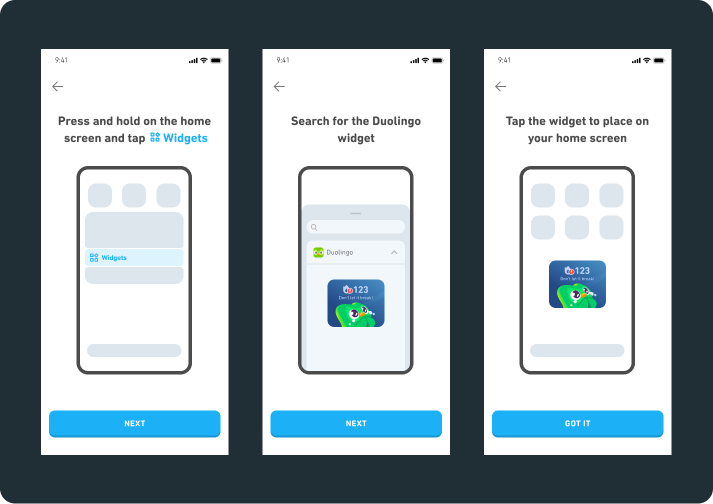We know, we know—sometimes the day gets away from you and you forget to do your Duolingo lesson! While Duo wishes he could literally follow all of our learners around to remind them to practice, he has to settle for slightly easier methods, like perfectly-timed push notifications and our shiny new smartphone widget! Jump to the install instructions here.
We’re always looking for ways to help learners build a language learning habit, and this colorful widget is perfect for anyone who needs an extra visual reminder to practice. Fun fact: half of the learners with the widget installed have a streak of at least 6 months!
An exciting, but complicated, process
As with several of Duolingo’s most iconic features, the widget initially started as a project during Duolingo’s annual hackathon. A group of engineers were excited by iOS 14’s addition of home screen widgets, and wanted to build a Duolingo widget which displayed a user’s most relevant learning stats. Every hackathon project at Duolingo gets reviewed by leadership, and the widget was chosen as one of the few projects that we should prioritize.
Even though leadership was excited, it took more than a year to bring the widget to life. This was because of two big variables: utility and installation.
Making the widget worth it
A lot of widgets are passive features. You might look at a widget to see what the weather is, if your stock is going up or down, or the time of your next meeting. But in Duolingo’s case, the widget needed to motivate action—we wanted our learners to see the widget, tap on it, and complete a lesson in order to extend their streak. This meant that the only relevant data point we could show learners was whether or not they had done a lesson that day, and the length of their current streak. Did these two pieces of information provide enough utility to warrant a widget?
To answer that question, we did what Duolingo does best: experimented! Through user research and feature testing, we found that simply reminding a learner of their current streak, and whether or not it’s at risk, is hugely valuable. We don’t need to complicate this with a bunch of other stats or context. And moreover, the widget allows us to showcase Duo and his memorable personality, something we know learners love and connect with!
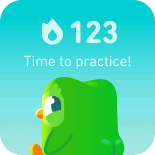
If you make it, will they download?
Once we launched the widget on iOS in July 2022, we saw some early adopters discover and install it on their own. However, we quickly realized building awareness about our new widget, and how to install it, would be the primary challenge in making it a successful feature. Plus, implementing this widget could take months of engineering resources, and if people didn’t install it, then the opportunity cost would be too high.
To mitigate this risk, we focused on testing different instruction flows that would prompt learners to download and install the widget. We tested an in-app promotion for the widget after learners finished a lesson, including an animated explainer for how to install the widget. We saw widget installs skyrocket, and ever since then, our team has maintained a workstream on improving the content, placements and frequency of widget promotions in the app.
Keeping the widget distinct
As the number of widget users began to climb, we began to see just how effective the widget was in helping learners build habits and keep their streaks. Our data indicated that learners using the widget had far better retention on Duolingo, even when controlling for the fact that learners who add the widget tend to be more committed to begin with. We also regularly heard learner feedback that the widget was just as effective as Duo’s iconic push notifications!
But that also made us nervous: If the widget felt like just an extra layer of notifications, why would learners have any reason to keep it installed? How could we make the widget feel unique?
We immediately started thinking about design, since the widget gets so much more visual real estate than a push notification. To better utilize this space, our product team partnered with our in-house Design Studio. Our goal in working together was to reskin the widget to make it feel more exciting, and, well, more Duolingo.
We decided to come up with a series of illustrations that would show Duo’s mood at different parts of the day, depending on whether or not you’d done your lesson. You’ll see he gets more and more desperate as it nears midnight!

We received so much positive learner feedback on the initial round of widget illustrations that, this fall, we will work with Design Studio on rolling out a new set of exciting, unhinged Duos:

What comes next?
Beyond just making the widget more visually exciting, our team has been hard at work in expanding the availability and functionality of the widget.
We launched the widget on Android in March, which was a big engineering challenge since Android widgets can look and perform differently depending on the version and device type. And for our learners on iOS, we added a new type of widget learners can add to their lock screen that tracks their streak:

Our team is busy exploring different designs that would show more learning stats and information on the widget, or allow learners to interact with their widget in fun ways. Download the widget so that you never miss an exciting update!
How to install the Duolingo widget
Follow these simple instructions and Duo will remind you to practice or congratulate you for keeping your streak alive! Who wouldn’t want to stare at this adorable (and sometimes dramatic) owl all day?
On iPhone:
![3 iphone screens with widget install instructions. 1) Press and hold anywhere on your home screen. 2) Tap the + button on the top left corner. 3) Search Duolingo and add our widget to your home screen!]](https://blog.duolingo.com/content/images/2023/08/iOS-installation-flow.png)
On Android: